Let's deploy an application in minutes with Portainer
Deploying an application has become quickly, easily and securely with portainer
Table of contents
No headings in the article.
What is Portainer?
Portainer is an open-source tool that allows you to quickly build and manage containers in Docker, Docker-Swarm, Kubernetes, and Azure ACI. Portainer consists of a single container that can run on any cluster. It can be deployed as a Linux container or a Windows native container.
How can be portainer helpful?
With Portainer, engineers can deploy and see the state of individual containers, restart them and debug them when necessary – all without needing to use the command line. Portainer also provides deep visibility into what's running, where it's running, and how it's running, which helps engineers optimize app performance.
Install Portainer
- First, Let us create a volume so that the Portainer Server store its database.
docker volume create portainer_data
- Then, download and install the Portainer container.
docker run -d -p 8000:8000 -p 9443:9443 --name portainer \
--restart=always \
-v /var/run/docker.sock:/var/run/docker.sock \
-v portainer_data:/data \
portainer/portainer-ce:2.9.3
- Let's now cross-check to see whether the Portainer container has been installed or not
docker ps
If the portainer has been installed successfully we can log into your Portainer server by visiting :
https://localhost:9443
Let's deep dive into Portainer Architecture
Portainer consists of two elements: the Portainer Server and the Portainer Agent. Both run as lightweight containers on your existing containerized infrastructure.
Portainer Server:- Portainer Server will accept connections from any number of Portainer Agents, providing the ability to manage multiple clusters from one centralized interface. To do this, the Portainer Server container requires data persistence.
Portainer Agent:- Portainer Agent should be deployed to each node in your cluster and configured to report back to the Portainer Server container.
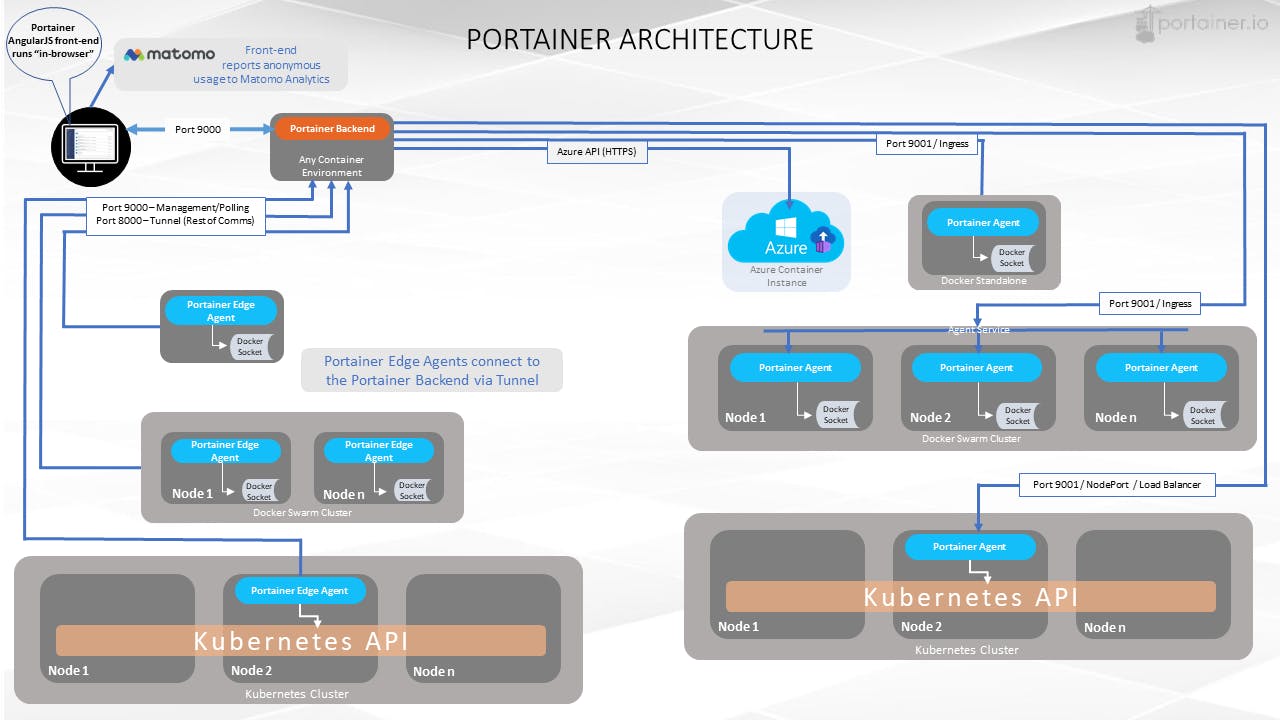
Security and compliance
Portainer runs exclusively on our servers, within our network, and behind our own firewalls. As a result, we do not currently hold any SOC or PCI/DSS(A security operations center (SOC) is a security team that helps organizations prevent and respond to cyber attacks, The Payment Card Industry Data Security Standard (PCI DSS) is a set of security standards specifically for organizations that accept, store, process or transmit credit card information) compliance because we do not host any of our infrastructure. We can even run Portainer completely disconnected (air-gapped) without any impact on functionality.
While we do (optionally) collect anonymous usage analytics from Portainer installations, we remain compliant with GDPR(General Data Protection Regulation). Data collection can be disabled when you install the product, or at any time after that. If your installation is air-gapped, collection will silently fail without any adverse effects.
Let's see how to use Portainer with Docker Desktop?
Open Docker Desktop
Click on Add Extensions from the Extensions section on the left
Search for Portainer and click on install.
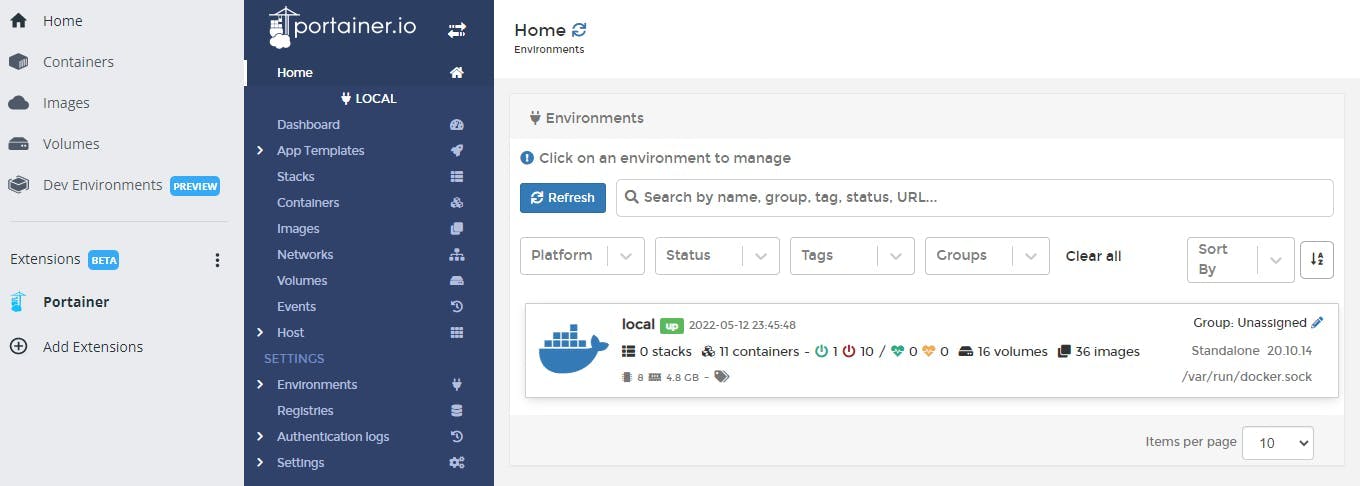
Conclusion
If you need to manage a container quickly, easily, securely and want to have quick visibility of the status of your container then portainer is the best tool for you. It also has an easy-to-use UI which almost removes the usage of complexity that arises while using CLI.
Portainer important links
Thanks for reading the blog, hope you learned something from this, if you did then do share it on twitter and tag me at:
